Microsoft OCR on Windows Server 2016
There has been a discussion about the EULA of the Windows OCR library over at Hackernews.
Indeed, the EULA of the first version of the Microsoft.Windows.Ocr.dll (as available on NuGet for download) is surprisingly restrictive, such as a “no server use” clause, even so it installs completely fine on Windows Server 2012 R2. I guess that the reason for this overcautious license is/was the version 1/first release character of the software (namespace Windows”Preview”.Media.Ocr).
Fast forward to 2015: In Win 10 the OCR feature is a regular part of Windows (Windows.Media.Ocr namespace). Quote Microsoft: NOTE: In Windows 10, OCR is part of Windows SDK as Universal Windows Platform (UWP) API.
The separately downloadable library is gone. Along with this, the separate OCR runtime EULA license is gone. I could not find any hint that the new OcrEngine class or Windows Store apps in general have a similar “no server use” restriction. In fact, Microsoft ships OCR with Server 2016.
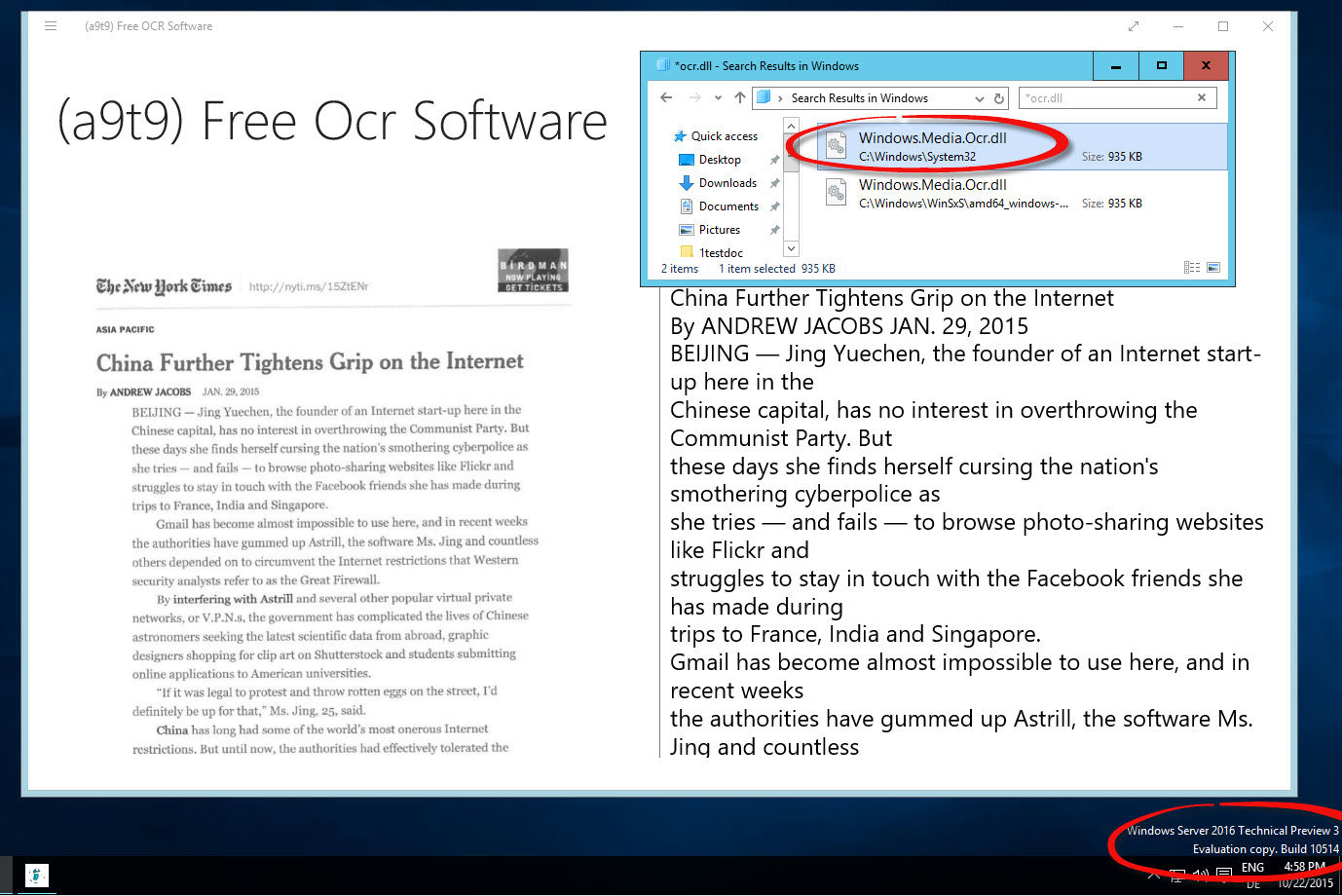
Windows Server 2016 (TP3) contains the OCR library as regular part of the operating system/Windows SDK. I installed the OCR API backend on Win 2016 and confirmed that everything runs just as good as with the old Win 8.1 OCR.dll.
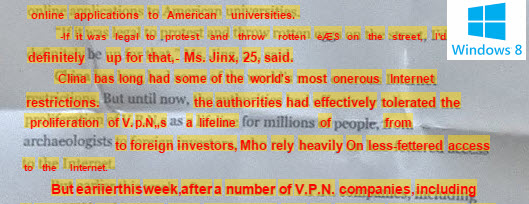
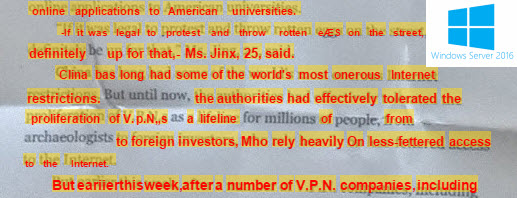
and on Windows 2016 Server with the included Windows.Media.Ocr
Anyone can test by installing the (a9t9) Free OCR Software. It is modern UI front-end for the Microsoft OCR library. Caveat: Since the app store is not available in the technical preview 3 of Win 2016, you need to create an app package from the source code and install it in developer mode: [https://github.com/A9T9/Free-OCR-Software.](https://github.com/A9T9/Free-OCR-Software) Happy OCR’ing.
Update 2015/12/19: Since Windows Server 2016 (TP4) the app store is enabled, and you can install the OCR app directly from the store to test.