How to Translate Texts with Copyfish
One reason to extract text from images or PDF is to translate them.
For that Copyfish has a built-in translator. But sometimes you may want to use more specialized translation tools, like the Google Translate extension or even extensions that are custom-built for one language like the Zhongwen Popup Dictionary for Chinese translation. Copyfish supports them all, just turn on the Support popup dictionaries switch.
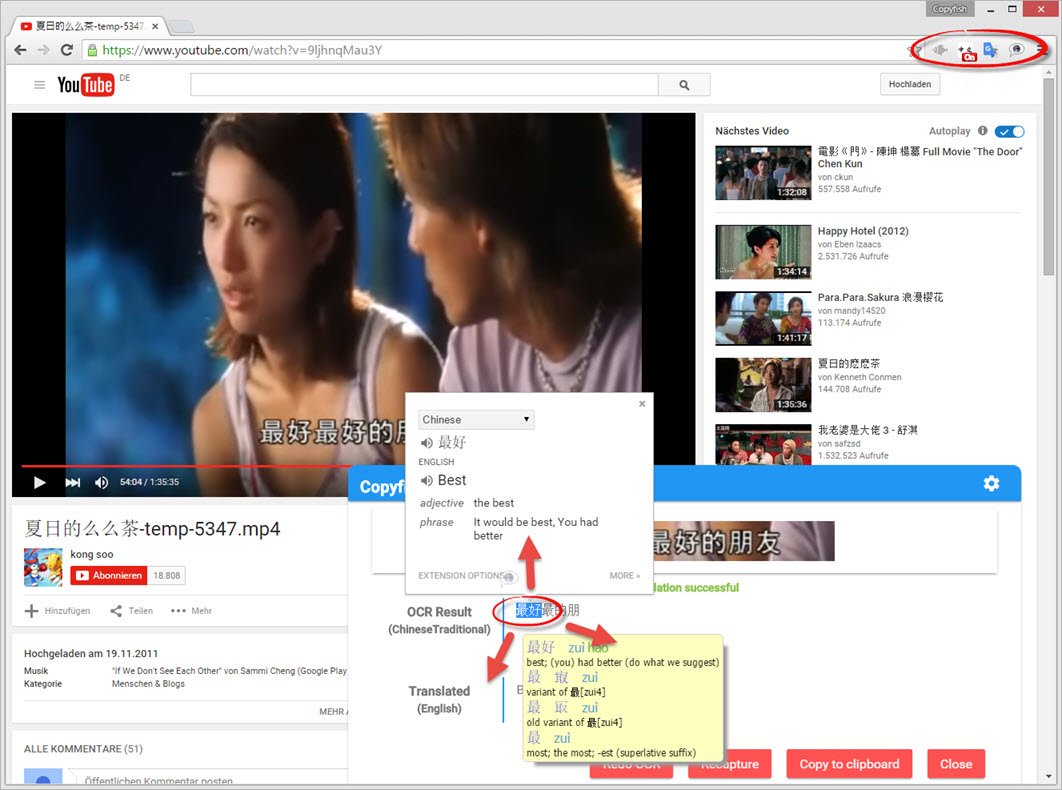
This feature works also with the new Desktop text capture of Copyfish (-> Right-click on the Copyfish icon). So now you can grab text from the desktop, and then use your favorite translator extension inside the Copyfish window on it.