
WebP OCR supported added
The February 2020 update adds WebP to the list of supported image files for image ocr. The supported image formats are PNG, JPG, GIF, TIFF and WebP now. And of course PDF for document OCR. But wait… what is WebP?
What is WebP?
A WEBP file is an image saved in the WebP (pronounced “Weppy”) raster image format developed by Google for web graphics. The WebP format reduces file size more than standard JPEG compression while maintaining similar or better image quality. It supports both lossy and lossless compression and includes an alpha channel for transparency, similar to .PNG.
As of 2020, WEBP files are supported by most web browsers, except for Apple Safari and Microsoft Internet Explorer.
You can view WEBP files with Chrome, Firefox, Opera, or Microsoft Edge. Many graphics editors can open and save WebP files, such as Adobe Photoshop, Gimp, Image Magick, and IrfanView.
Below you find a WEBP demo image file for testing webp ocr:
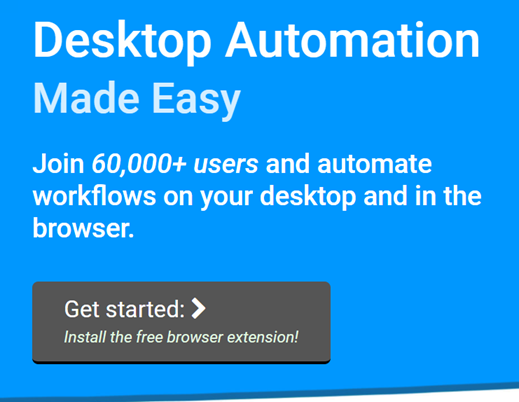
If you see this image, then your browser supports the WebP format. It is a screenshot from our RPA software product homepage.