Copyfish 🐟 Grab Text from Images
Copyfish: Copy, paste and translate text from any image, video or PDF.
Do you need to extract text from images, videos or PDF? If yes, then the Copyfish 🐟 free OCR software is for you. Common reasons to extract text from images are to google it, store it, email it or translate it. Until now, your only option was to retype the text. The Copyfish 🐟 Text Extractor is soooo much faster and more fun. “Images” come in many forms: photographs, charts, diagrams, screenshots, PDF documents, comics, error messages, memes, – and Youtube movies.
Download Copyfish
Copyfish runs in Chrome, Edge and Firefox:
Copyfish OCR for Chrome
Copyfish OCR for Firefox
Copyfish OCR for Edge
All versions are technically identical, including the desktop capture OCR feature.
Copyfish works on Windows, Mac and Linux.
Add Desktop OCR support (Screenshot Reader)
Extract text from opened documents (e. g text and tables from brochures and leaflets that are only available as graphics), file menus, browser extensions, Web pages, presentations, games, or PDF files with a few clicks. The Copyfish Screenshot Reader turns text within any image captured from your screen into an editable format without retyping – making it easy to reuse in digital documents, emails or reports.
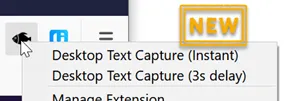 To trigger the desktop capture right-click the Copyfish icon and select Desktop Text Capture.
To trigger the desktop capture right-click the Copyfish icon and select Desktop Text Capture.
To add the free desktop OCR support to your Copyfish, install the UI.Vision XModule (the link goes to our UI.Vision RPA software website). The XModule is a small app that helps Copyfish to take the screenshot. It is available for Windows, Mac and Linux. If you only want to OCR content inside regular web pages, installing this native app is not required.
Copyfish OCR Language Support
Copyfish Engine 1: Arabic, Chinese OCR (Simplified and traditional characters), Bulgarian, Croatian, Czech, Danish, Dutch, English, Finnish, French, German, Greek, Hungarian, Italian, Japanese, Korean, Norwegian, Polish, Portuguese, Russian, Spanish, Slovenian OCR, Swedish, and Turkish.
Copyfish Engine 2: Many Latin character based languages such as Danish, Dutch, English, Finnish, French, German, Italian, Polish and Portuguese. In addition, it supports Chinese, Korean, Japanese, Russian, Thai, Ukrainian and Vietnamese.
Tech support
For more information see the Copyfish help page or ask in the OCR software forum.
☛ Share Copyfish
The more people use Copyfish, the better it becomes over time. Please help making Copyfish better by sharing it on Facebook, Twitter,... - or by giving it a good rating on the Copyfish extension pages in the Chrome, Edge and Firefox addon galleries.
