Your Copyfish update is completed
👋 What's new with Copyfish V6.2.0, February 1, 2025
This release adds six new OCR languages to OCR Engine 2, vertical text OCR and OCR language autodetection. When you use OCR Engine 2, these new features are automatically enabled without any additional steps:
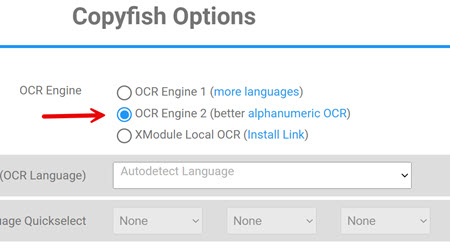 Select OCR Engine 2 to use the new features.
Select OCR Engine 2 to use the new features.
 Many users asked for vertical text OCR for Japanese and Chinese, for example to read and translate manga. Now we aded this feature.
Many users asked for vertical text OCR for Japanese and Chinese, for example to read and translate manga. Now we aded this feature.
👉 NEW: Copyfish users, do you need AI/image/OCR-based browser automation?
Then test our Ui.Vision Extension for Chrome,
Edge
and Firefox.
Just like Copyfish, Ui.Vision is free and open-source:
What's new with Copyfish V6.1.5, August 1, 2024
This release updates the OCR Engines and removes outdated settings from the options page.
Ui.Vision - #1 image and OCR-driven browser and desktop automation for Windows, Mac and Linux.
What's new with Copyfish V6.0.9, released August 8, 2023
This update brings global keyboard shortcuts. The update also fixes an issue with OCR'ing local images/files in the browser.
What's new with Copyfish V6.0.8, released June 1, 2022
NEW #1: This version contains a lot of internal changes to support the newest Chrome extension standards ("Manifest V3").
If you encounter
any issues, please report them in our Copyfish user forum or contact us.
NEW #2: Local OCR (Beta) - to use it, you need to update the installed XModules.
Local OCR is available for Windows and Mac (Linux in the future). It is part of the free UI.Vision XModules add-on app.
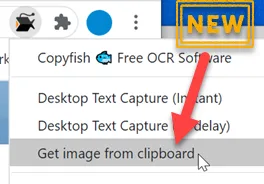 The new "Get image from clipboard" feature allows you to extract text from an image in the clipboard.
The new "Get image from clipboard" feature allows you to extract text from an image in the clipboard.
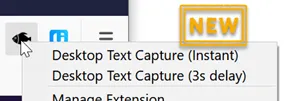 The desktop OCR feature needs the XModule native app. This app helps Copyfish taking desktop screenshots. It is
not required for using Copyfish inside the browser. It is only required to grab text from items on your desktop,
like opened invoices, PDF documents, file menus, or presentations.
The desktop OCR feature needs the XModule native app. This app helps Copyfish taking desktop screenshots. It is
not required for using Copyfish inside the browser. It is only required to grab text from items on your desktop,
like opened invoices, PDF documents, file menus, or presentations.
Do you want to grab text not only from inside the web browser, but from
For developers
Did you know? Copyfish is Open-Source!
Copyfish 🐟 is published under the GPL open-source license, you can find its source code on GitHub. As OCR software, it uses our free OCR.space OCR API and Online OCR service.
